Notification Configuration
Configure fine-grain notification routing with CRDs
Overview
Plural has the ability to deliver notifications to most common chat solutions, particularly:
- Slack
- Teams
We also have roadmapped support for other channels like PagerDuty and OpsGenie. Further you can configure your own notification routing rule sets, directing notifications for specific pipelines, clusters, etc to different channels as needed.
The system has two main constructs, a notification sink and router. Sinks contain all the details needed to connect to an external notification system, and will serve as a pointer to it in routers. Routers link to sinks and can also configure whitelists for the events the router subscribes to alongside filter rules to only deliver for specific subsets of the system (e.g. only deliver service.update events for a specific cluster).
Configure Notification Sinks
The simplest way to configure a notification sink is via the UI. You can simply go to /notifications/sinks in your instance of the Plural Console, then click the Create Sink button in the top right, you should see a wizard like the one below:
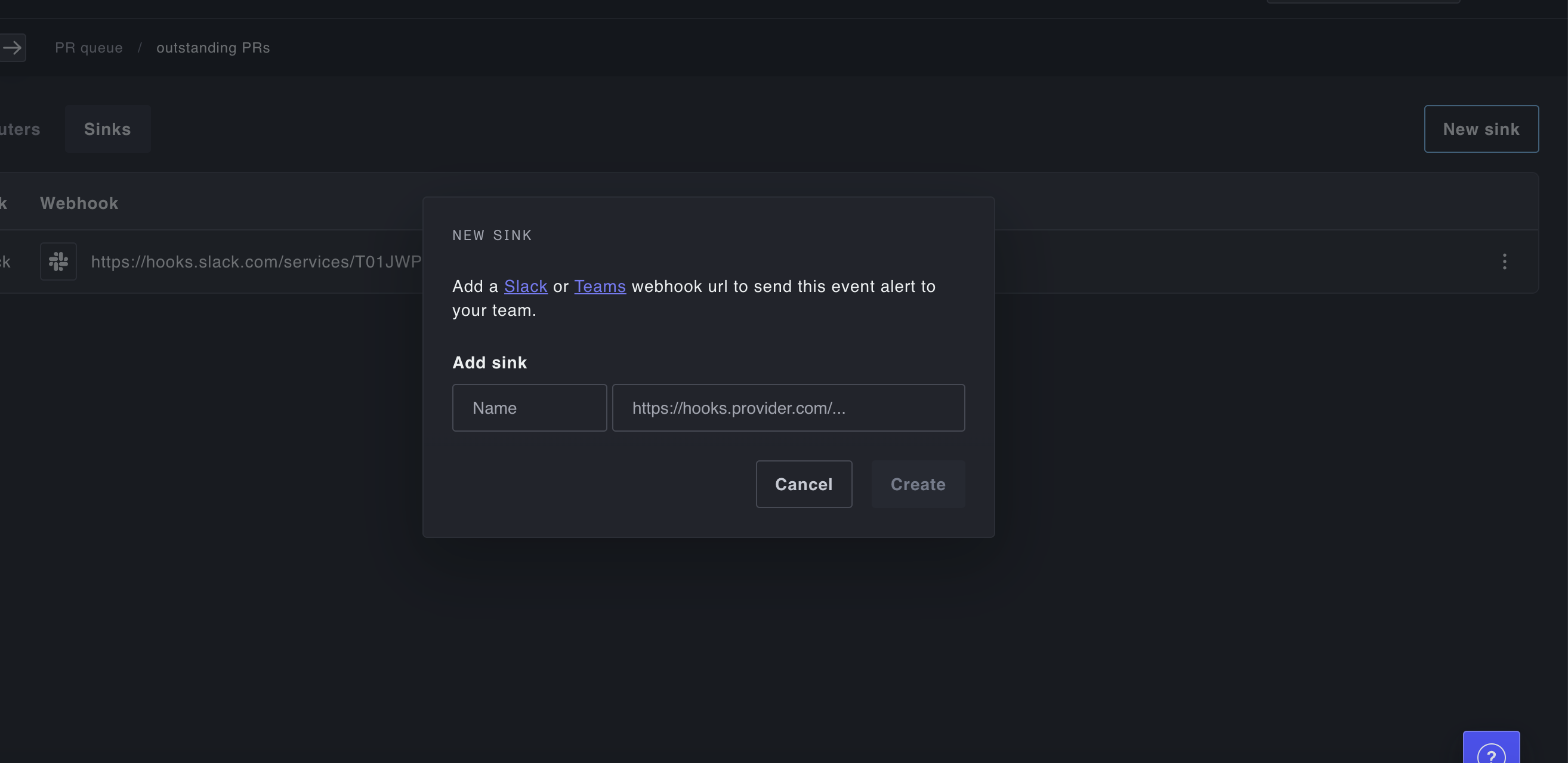
Enter an incoming webhook url for Slack or Microsoft Teams, and a name for the sink, and you should be set to start configuring notifications to that system. If you need help finding an icon for Plural as you create the Slack/Teams bot to own the incoming webhook, feel free to use any of our own icons, or just download this one:
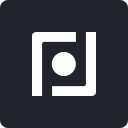
Set Up Your first Router
The best way to configure these is using kubernetes CRDs. If you're unfamiliar with our operator, it might be worth checking out our docs here to get an understanding of how it works and how the resources are structured. Once you're ready though, the exact configuration is pretty simple, you will just create two CRDs like below:
apiVersion: deployments.plural.sh/v1alpha1
kind: NotificationSink
metadata:
name: slack
namespace: infra # can be any namespace you wish of course
spec:
type: SLACK
name: slack
---
apiVersion: deployments.plural.sh/v1alpha1
kind: NotificationRouter
metadata:
name: firehose
namespace: infra
spec:
events: ['*'] # can be any of (service.update pipeline.update pr.create pr.close cluster.create or *)
# optional filters to control which entities you deliver notifications for
filters:
- clusterRef:
name: some-cluster
namespace: infra
- serviceRef:
name: some-service
namespace: infra
- pipelineRef:
name: some-pipeline
namespace: infra
- regex: pluralsh/.* # currently used only to filter using the repo slug for PR notifications
sinks:
- name: slack # notice this points to the sync resource above
namespace: infraOnce those resources are configured, you should start to see events trickle in to whatever channel you've configured them against.
Supported Notification Events
At the moment, a router will receive the following notification events:
service.updatepipeline.updatepr.createpr.closecluster.createstack.run
We'll update this list as future events are defined.
Supported Notification Sink Types
We currently support the following notification sink types:
SLACK- a Slack incoming webhookTEAMS- a Microsoft Teams incoming webhookPLURAL- in-app Plural Console notifications
The PLURAL sink type is unique in that it pairs with the bindings attribute of the sink to control what users receive notifications. For instance you could use:
apiVersion: deployments.plural.sh/v1alpha1 kind: NotificationSink metadata: name: sres namespace: infra # can be any namespace you wish of course spec: type: PLURAL name: sres bindings: - groupName: sre
To only deliver in-app notifications to the sre group. This doesn't work for external notification sinks because Console user groups are not meaningful constructs in Slack, Teams, etc.