Create Provider Credentials
Set Up a New Cloud Provider
Create In-Browser
When you set up your cluster with Plural, we'll initialize the cluster with a bootstrap CAPI provider. This will look something like:
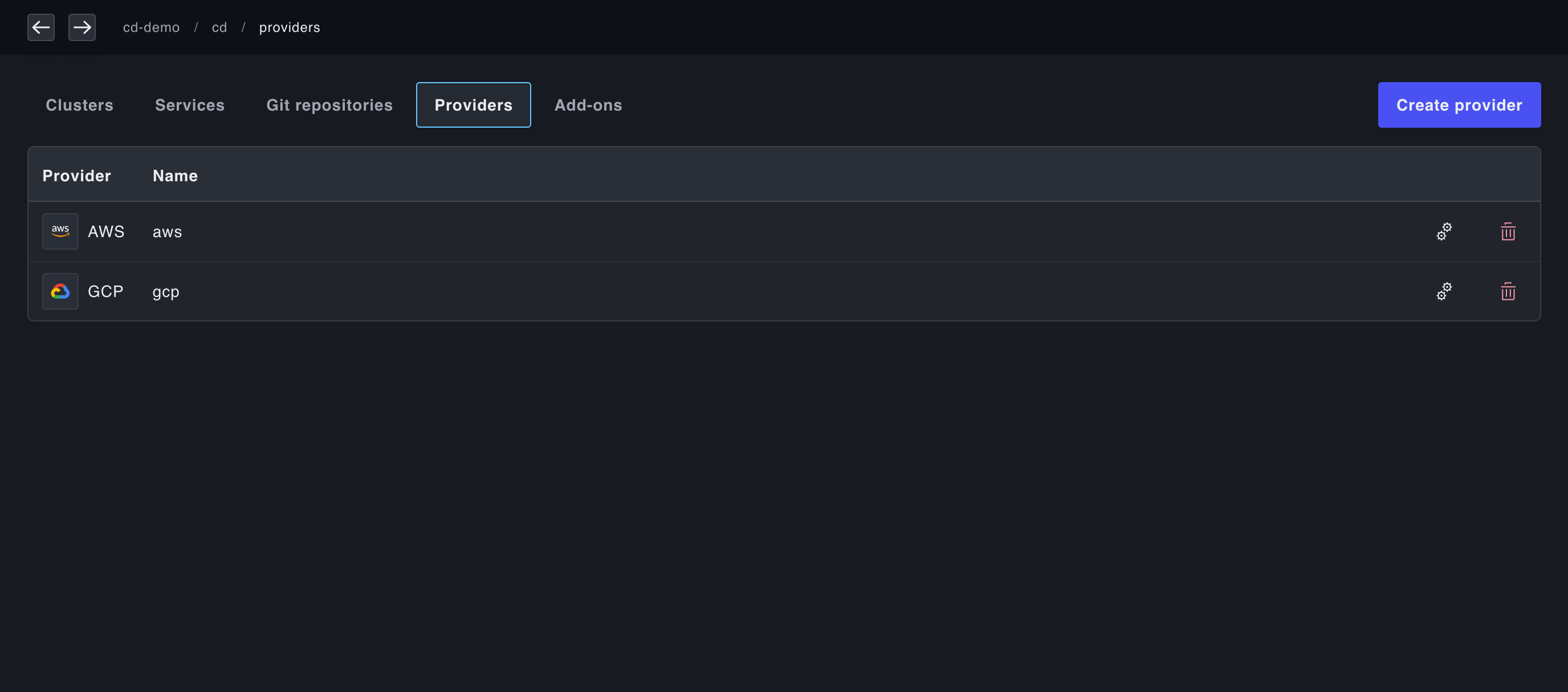
You'll be able to use that out-of-the-box to create new clusters in the same cloud as you might like. If you'd want to add a new cloud, you'll want to click the Create Provider button, then enter the credentials needed for the CAPI provider to authorize:
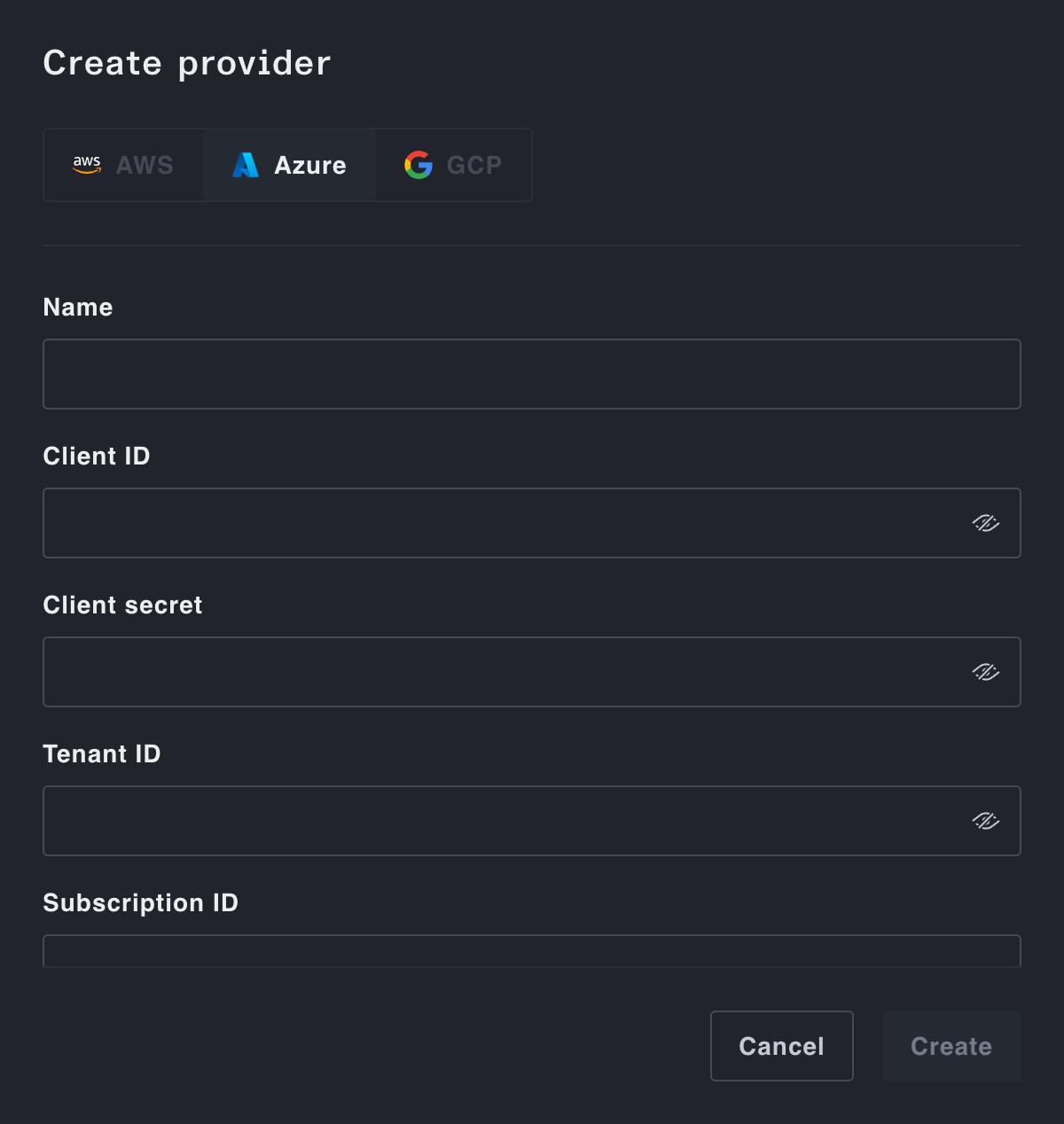
Once created, you'll be able to see a new service named capi-{cloud} in your management cluster which is the kubernetes controller and other resources needed to spawn that provider. When the service is fully healthy new clusters will be able to be created.
Create using Terraform
resource "plural_provider" "aws_provider" {
name = "aws"
cloud = "aws"
cloud_settings = {
aws = {
# access_key_id = "" # Required, can be sourced from PLURAL_AWS_ACCESS_KEY_ID
# secret_access_key = "" # Required, can be sourced from PLURAL_AWS_SECRET_ACCESS_KEY
}
}
}You can find some more examples at https://github.com/pluralsh/terraform-provider-plural/blob/main/example